TUTORIAL
BANGUN 2 DIMENSI DENGAN WARNA
* Buka visual basic
2010
* Open file,pilih new
project
* Pilih windows form
application
Langkah 1
•Pertama buka Microsoft
Visual Basic dan klik menu File dan pilih New Project.
Langkah 2
•Lalu pada Form 1 masukkan
beberapa tool yaitu Label, Combobox, Button, Rectangleshape, Ovalshape. Label
digunakan untuk mengetikkan “MACAM-MACAM BENTUK 2 DIMENSI”, “BENTUK”, DAN
“WARNA”. Combobox digunakan untuk memilih bentuk bangundan memilih warna. Button
digunakan untuk menjalankan perintah yang kita masukkan. Rectangle digunakan
untuk membuat persegi panjang. Ovalshape digunakan untuk membuat lingkaran dan
oval.
Langkah 3
•Untuk mewarnai bentuk
2D yang kita miliki yaitu menggunakan Back Color di kotak properties.
Langkah 4
•Untuk membuat bangun
2D tersebut tampak Invisible yaitu cari di kotak properties perintah visible
lalu pilih false untuk membuat bangun tak terlihat ketika program dijalankan.
Langkah 5
•Cara membuatnya agar
jika kita masukkan perintah maka gambar yang kita inginkan keluar adalah
menggunakan fungsi IF, yaitu:
Step 1
Untuk membuat gambar
muncul ketika kita memilih bangun dan warnanya
Private Sub Button1_Click(ByVal
sender As System.Object, ByVal e As System.EventArgs) Handles Button1.Click
If ComboBox1.Text =
("Lingkaran") And ComboBox2.Text = ("Merah") Then
OvalShape1.Show()
If ComboBox1.Text =
("Lingkaran") And ComboBox2.Text = ("Kuning") Then
OvalShape2.Show()
If ComboBox1.Text =
("Lingkaran") And ComboBox2.Text = ("Hijau") Then
OvalShape3.Show()
If ComboBox1.Text = ("Persegi
panjang") And ComboBox2.Text = ("Merah") Then
RectangleShape1.Show()
If ComboBox1.Text = ("Persegi
panjang") And ComboBox2.Text = ("Kuning") Then
RectangleShape2.Show()
If ComboBox1.Text = ("Persegi
panjang") And ComboBox2.Text = ("Hijau") Then
RectangleShape3.Show()
If ComboBox1.Text = ("Oval")
And ComboBox2.Text = ("Merah") Then OvalShape4.Show()
If ComboBox1.Text = ("Oval")
And ComboBox2.Text = ("Kuning") Then OvalShape5.Show()
If ComboBox1.Text = ("Oval")
And ComboBox2.Text = ("Hijau") Then OvalShape6.Show()
Step 2
Untuk membuat gambar
yang sudah kita pilih akan menghilang jika kita masukkan bangun yang lain.
1.
Lingkaran merah
If
ComboBox1.Text = ("Lingkaran") And ComboBox2.Text =
("Kuning") Then OvalShape1.Hide()
If ComboBox1.Text =
("Lingkaran") And ComboBox2.Text = ("Hijau") Then
OvalShape1.Hide()
If ComboBox1.Text = ("Persegi
panjang") And ComboBox2.Text = ("Merah") Then OvalShape1.Hide()
If ComboBox1.Text = ("Persegi
panjang") And ComboBox2.Text = ("Kuning") Then OvalShape1.Hide()
If ComboBox1.Text = ("Persegi
panjang") And ComboBox2.Text = ("Hijau") Then OvalShape1.Hide()
If ComboBox1.Text = ("Oval")
And ComboBox2.Text = ("Merah") Then OvalShape1.Hide()
If ComboBox1.Text = ("Oval")
And ComboBox2.Text = ("Kuning") Then OvalShape1.Hide()
If ComboBox1.Text = ("Oval")
And ComboBox2.Text = ("Hijau") Then OvalShape1.Hide()
2.
Lingkaran kuning
If ComboBox1.Text =
("Lingkaran") And ComboBox2.Text = ("Merah") Then
OvalShape2.Hide()
If ComboBox1.Text =
("Lingkaran") And ComboBox2.Text = ("Hijau") Then
OvalShape2.Hide()
If ComboBox1.Text = ("Persegi
panjang") And ComboBox2.Text = ("Merah") Then OvalShape2.Hide()
If ComboBox1.Text = ("Persegi
panjang") And ComboBox2.Text = ("Kuning") Then OvalShape2.Hide()
If ComboBox1.Text = ("Persegi
panjang") And ComboBox2.Text = ("Hijau") Then OvalShape2.Hide()
If ComboBox1.Text = ("Oval")
And ComboBox2.Text = ("Merah") Then OvalShape2.Hide()
If ComboBox1.Text = ("Oval")
And ComboBox2.Text = ("Kuning") Then OvalShape2.Hide()
If ComboBox1.Text = ("Oval")
And ComboBox2.Text = ("Hijau") Then OvalShape2.Hide()
3.
Lingkaran Hijau
If ComboBox1.Text =
("Lingkaran") And ComboBox2.Text = ("Merah") Then
OvalShape3.Hide()
If ComboBox1.Text =
("Lingkaran") And ComboBox2.Text = ("Kuning") Then
OvalShape3.Hide()
If ComboBox1.Text = ("Persegi
panjang") And ComboBox2.Text = ("Merah") Then OvalShape3.Hide()
If ComboBox1.Text = ("Persegi
panjang") And ComboBox2.Text = ("Kuning") Then OvalShape3.Hide()
If ComboBox1.Text = ("Persegi
panjang") And ComboBox2.Text = ("Hijau") Then OvalShape3.Hide()
If ComboBox1.Text = ("Oval")
And ComboBox2.Text = ("Merah") Then OvalShape3.Hide()
If ComboBox1.Text = ("Oval")
And ComboBox2.Text = ("Kuning") Then OvalShape3.Hide()
If ComboBox1.Text = ("Oval")
And ComboBox2.Text = ("Hijau") Then OvalShape3.Hide()
4.
Persegi panjang merah
If ComboBox1.Text =
("Lingkaran") And ComboBox2.Text = ("Merah") Then
RectangleShape1.Hide()
If ComboBox1.Text =
("Lingkaran") And ComboBox2.Text = ("Kuning") Then
RectangleShape1.Hide()
If ComboBox1.Text =
("Lingkaran") And ComboBox2.Text = ("Hijau") Then
RectangleShape1.Hide()
If ComboBox1.Text = ("Persegi
panjang") And ComboBox2.Text = ("Kuning") Then
RectangleShape1.Hide()
If ComboBox1.Text = ("Persegi
panjang") And ComboBox2.Text = ("Hijau") Then RectangleShape1.Hide()
If ComboBox1.Text = ("Oval")
And ComboBox2.Text = ("Merah") Then RectangleShape1.Hide()
If ComboBox1.Text = ("Oval")
And ComboBox2.Text = ("Kuning") Then RectangleShape1.Hide()
If ComboBox1.Text = ("Oval")
And ComboBox2.Text = ("Hijau") Then RectangleShape1.Hide()
5.
Persegi panjang kuning
If ComboBox1.Text =
("Lingkaran") And ComboBox2.Text = ("Merah") Then
RectangleShape2.Hide()
If ComboBox1.Text =
("Lingkaran") And ComboBox2.Text = ("Kuning") Then
RectangleShape2.Hide()
If ComboBox1.Text = ("Lingkaran")
And ComboBox2.Text = ("Hijau") Then RectangleShape2.Hide()
If ComboBox1.Text = ("Persegi
panjang") And ComboBox2.Text = ("Merah") Then
RectangleShape2.Hide()
If ComboBox1.Text = ("Persegi
panjang") And ComboBox2.Text = ("Hijau") Then
RectangleShape2.Hide()
If ComboBox1.Text = ("Oval")
And ComboBox2.Text = ("Merah") Then RectangleShape2.Hide()
If ComboBox1.Text = ("Oval")
And ComboBox2.Text = ("Kuning") Then RectangleShape2.Hide()
If ComboBox1.Text = ("Oval")
And ComboBox2.Text = ("Hijau") Then RectangleShape2.Hide()
6.
Persegi panjang hijau
If ComboBox1.Text =
("Lingkaran") And ComboBox2.Text = ("Merah") Then
rectangleshape3.hide()
If ComboBox1.Text =
("Lingkaran") And ComboBox2.Text = ("Kuning") Then
RectangleShape3.Hide()
If ComboBox1.Text =
("Lingkaran") And ComboBox2.Text = ("Hijau") Then
RectangleShape3.Hide()
If ComboBox1.Text = ("Persegi
panjang") And ComboBox2.Text = ("Merah") Then
RectangleShape3.Hide()
If ComboBox1.Text = ("Persegi
panjang") And ComboBox2.Text = ("Kuning") Then
RectangleShape3.Hide()
If ComboBox1.Text = ("Oval")
And ComboBox2.Text = ("Merah") Then RectangleShape3.Hide()
If ComboBox1.Text = ("Oval")
And ComboBox2.Text = ("Kuning") Then RectangleShape3.Hide()
If ComboBox1.Text = ("Oval")
And ComboBox2.Text = ("Hijau") Then RectangleShape3.Hide()
7.
Oval merah
If ComboBox1.Text =
("Lingkaran") And ComboBox2.Text = ("Merah") Then
OvalShape4.Hide()
If ComboBox1.Text =
("Lingkaran") And ComboBox2.Text = ("Kuning") Then
OvalShape4.Hide()
If ComboBox1.Text =
("Lingkaran") And ComboBox2.Text = ("Hijau") Then
OvalShape4.Hide()
If ComboBox1.Text = ("Persegi
panjang") And ComboBox2.Text = ("Merah") Then OvalShape4.Hide()
If ComboBox1.Text = ("Persegi
panjang") And ComboBox2.Text = ("Kuning") Then OvalShape4.Hide()
If ComboBox1.Text = ("Persegi
panjang") And ComboBox2.Text = ("Hijau") Then OvalShape4.Hide()
If ComboBox1.Text = ("Oval")
And ComboBox2.Text = ("Kuning") Then OvalShape4.Hide()
If ComboBox1.Text = ("Oval")
And ComboBox2.Text = ("Hijau") Then OvalShape4.Hide()
8.
Oval kuning
If ComboBox1.Text =
("Lingkaran") And ComboBox2.Text = ("Merah") Then
OvalShape5.Hide()
If ComboBox1.Text =
("Lingkaran") And ComboBox2.Text = ("Kuning") Then
OvalShape5.Hide()
If ComboBox1.Text =
("Lingkaran") And ComboBox2.Text = ("Hijau") Then
OvalShape5.Hide()
If ComboBox1.Text = ("Persegi
panjang") And ComboBox2.Text = ("Merah") Then OvalShape5.Hide()
If ComboBox1.Text = ("Persegi
panjang") And ComboBox2.Text = ("Kuning") Then OvalShape5.Hide()
If ComboBox1.Text = ("Persegi
panjang") And ComboBox2.Text = ("Hijau") Then OvalShape5.Hide()
If ComboBox1.Text = ("Oval")
And ComboBox2.Text = ("Merah") Then OvalShape5.Hide()
If ComboBox1.Text = ("Oval")
And ComboBox2.Text = ("Hijau") Then OvalShape5.Hide()
9.
Oval hijau
If ComboBox1.Text =
("Lingkaran") And ComboBox2.Text = ("Merah") Then
OvalShape6.Hide()
If ComboBox1.Text =
("Lingkaran") And ComboBox2.Text = ("Kuning") Then
OvalShape6.Hide()
If ComboBox1.Text =
("Lingkaran") And ComboBox2.Text = ("Hijau") Then
OvalShape6.Hide()
If ComboBox1.Text = ("Persegi
panjang") And ComboBox2.Text = ("Merah") Then OvalShape6.Hide()
If ComboBox1.Text = ("Persegi
panjang") And ComboBox2.Text = ("Kuning") Then OvalShape6.Hide()
If ComboBox1.Text = ("Persegi
panjang") And ComboBox2.Text = ("Hijau") Then OvalShape6.Hide()
If ComboBox1.Text = ("Oval")
And ComboBox2.Text = ("Merah") Then OvalShape6.Hide()
If ComboBox1.Text = ("Oval")
And ComboBox2.Text = ("Kuning") Then OvalShape6.Hide()
Step 3
Membuat agar tidak bisa
memunculkan gambar apabila pilihan bangun dan warna belum dipilih
If ComboBox1.Text =
"" Or ComboBox2.Text = "" Then
MsgBox("SILAHKAN PILIH
BANGUN/WARNA")
End If
End Sub
Step 4
Untuk menutup program
apabila telah selesai menggunakanya
Private Sub
Button2_Click(ByVal sender As System.Object, ByVal e As System.EventArgs)
Handles Button2.Click
Close()
End Sub
End Class




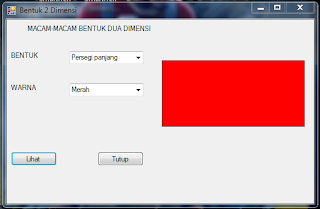





Tidak ada komentar:
Posting Komentar